As you probably know, serverless computing is on the rise. It is not the solution to all our problems, but there are many use-cases, and some are a great fit to Lambdas (serverless functions on Amazon infrastructure). Asynchronous integrations between services are a perfect example.
We wanted to get more quality leads to grow our business and use Typeform for customer segmentation and qualification. This data, we aspired to process in our CRM software Infusionsoft to nurture leads and take them through the sales funnel.
Typeform delivers the results of forms through webhooks, which we can direct to our Lambda for processing. The call itself is lightweight and does not require a lot of resources (parsing data), and with Lambda functions you pay only per execution time (no need to pay for running containers, but also a lot of free processing time).
Setting up Serverless
We decided to use the popular Serverless Framework to deploy code to Amazon Web Services (AWS) as a cloud provider. The framework makes deployments a lot easier and has a lot of features including cross-cloud deployments, local emulators, and more.
To get started with Serverless we would need to install it globally:
npm i serverless -g
Then we need to create a file called serverless.yml which will define
structure of our cloud functions:
We define the name of the service, plugins that we would need, the cloud provider and the functions declaration.
Plugins
As our integration is fairly easy and does not use any other components than the
function itself, we do not need any plugins. serverless-offline is only used
for local testing and the emulator.
In order to install the plugin you need to do two things:
-
Install the node.js module (Because of the plugin is used for the development we will install it as dev dependency)
-
Add plugin to the plugins section of the serverless.yml file
npm install serverless-offline --save-dev
Provider
As we are on AWS, we use “aws” in the provider definition as well as node8.10
(yay, finally!) as runtime. profile is the credential used to deploy the
function (see
serverless docs on credentials and profiles).
Functions
We are integrating a webhook from Typeform (see
Typeform docs on webhooks), so we
call our handler typeform-webhook, setting the path accordingly and the
function to be called. Then we specify on which events this function needs to be
called — in our case we would like to call it when a POST request is performed
to path webhooks/typeform.
Deploying the function
Deployment of Serverless functions could not be easier. All that we need are the credentials to our cloud provider (see Creating AWS Access Keys), then we simply execute:
serverless deploy
Once the function is deployed, you can see the URL to call the function in the serverless output. Copy that URL into the Typeform webhook configuration (Integrate → Webhooks on your form).
 Typeform
Webhook Configuration
Typeform
Webhook Configuration
We can easily test if the function is reachable and if it works as we expect it to, just by pressing “Test Webhook” button.
If all goes well, Typeform performs a test call and successfully submits test data. We can open our AWS console to see the result of the call.
Processing Data
The webhook payload is divided into two major parts: definition and answers.
definition contains the questions and response types; answers includes the
obvious: the data a visitor put into the form. Although obvious, Typeform makes
it a little tricky to extract the answers from the array. We took the easiest
path using the indexes and ids of the definitions to retrieve the data we need
for our Infusionsoft API call.
Once all the data is parsed, we can use any http/https client library such as
r2 or [axios](http://The webhook payload is
divided into two major parts: definition and answers. Definition contains the
questions and response types; answers includes the obvious: the data a visitor
put into the form. Although obvious, Typeform makes it a little tricky to
extract the answers from the array. For now, we're using the index of the answer
to retrieve the data we need for our Infusionsoft API call.) to call the
Infusionsoft API and create a new contact. We only need to retrieve an API token
and set it as INFUSION_ACCESS_TOKEN in .env file:
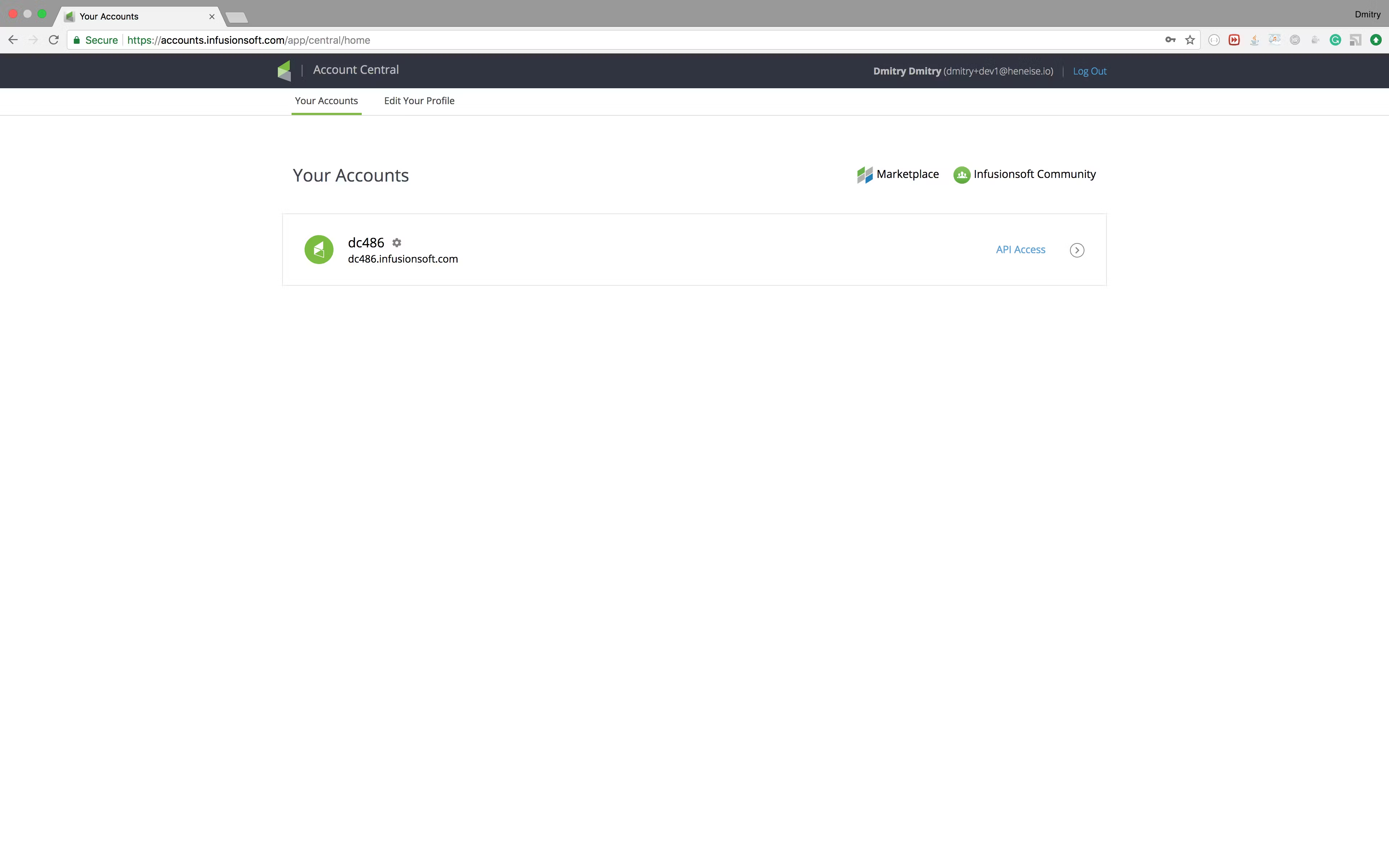
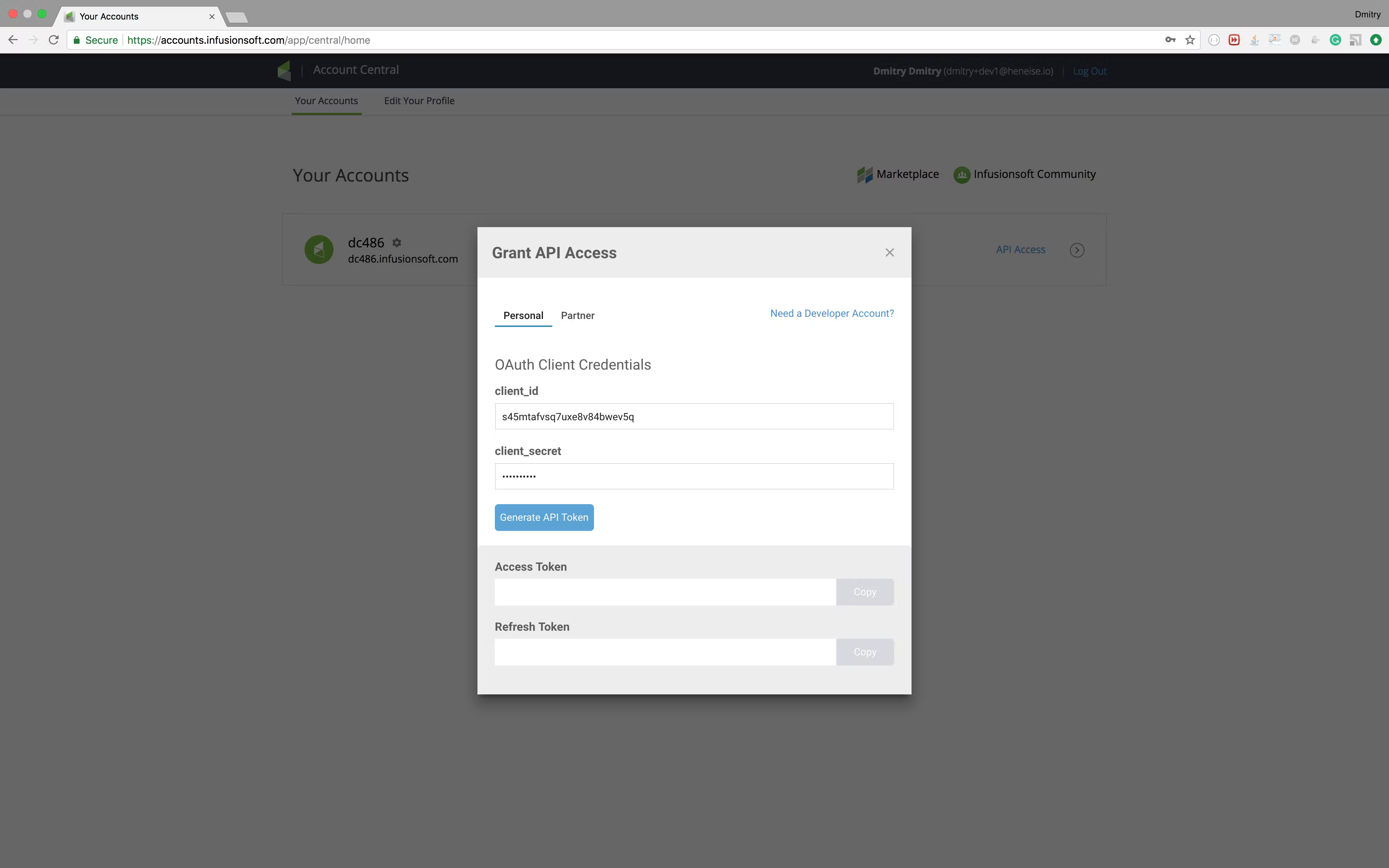
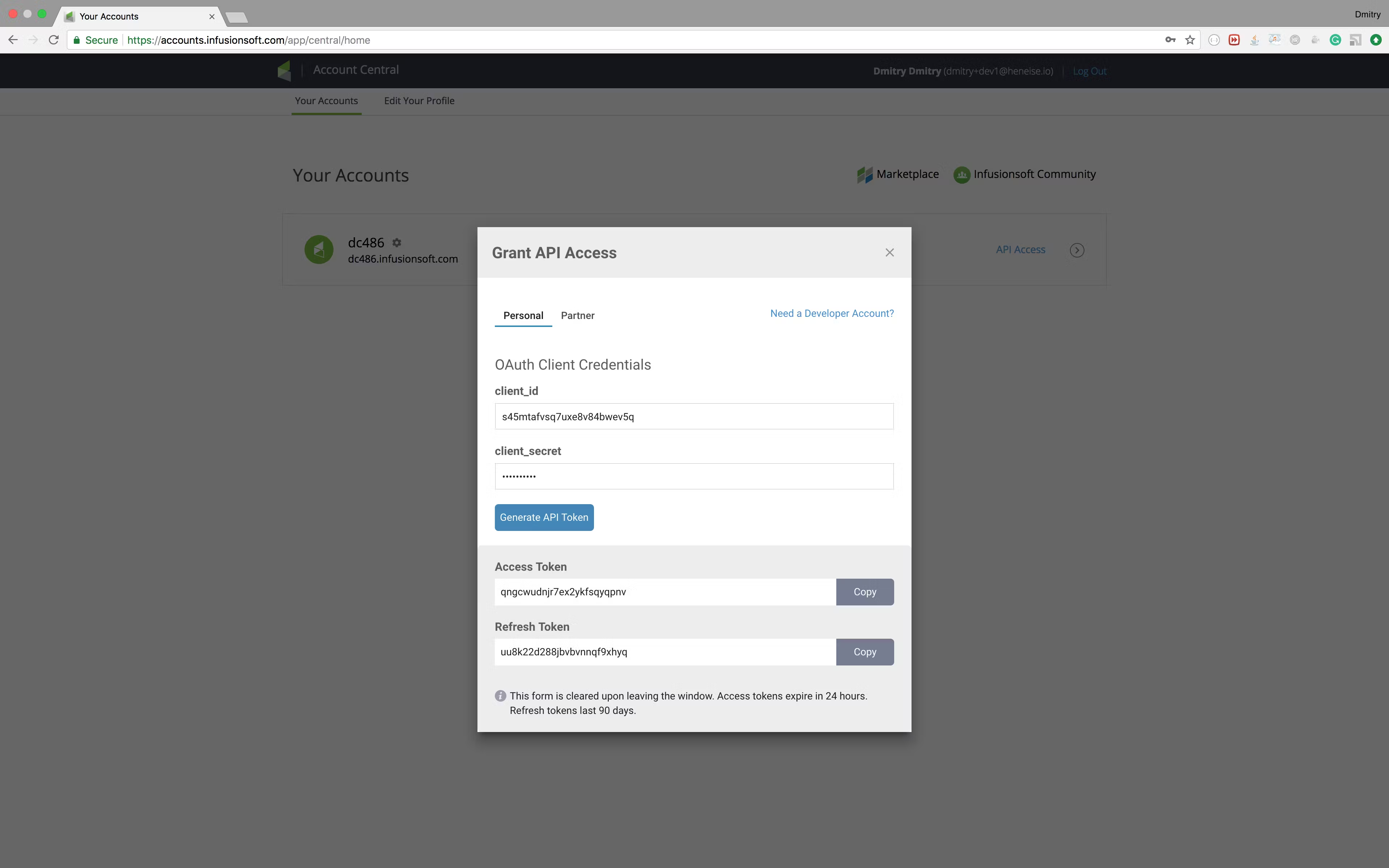
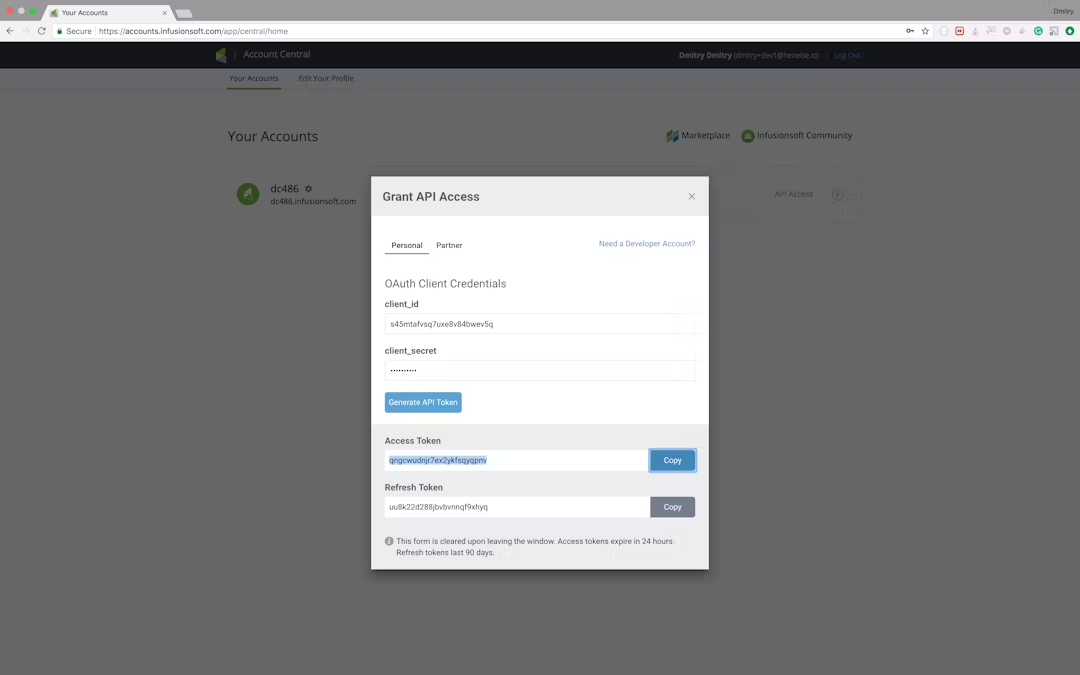
Summary & Conclusion
Serverless technology makes it really easy and cheap to integrate different software products through their APIs or webhooks. It is possible to act or react to certain events. These integrations can go far beyond “If This Then That” or Zapier, as we can use any node.js library (machine learning, natural language processing, to name a few) and combine those with the simplicity of filling out a Typeform.
If you have any questions or comments, please reach out on Bluesky or start a discussion on GitHub.
